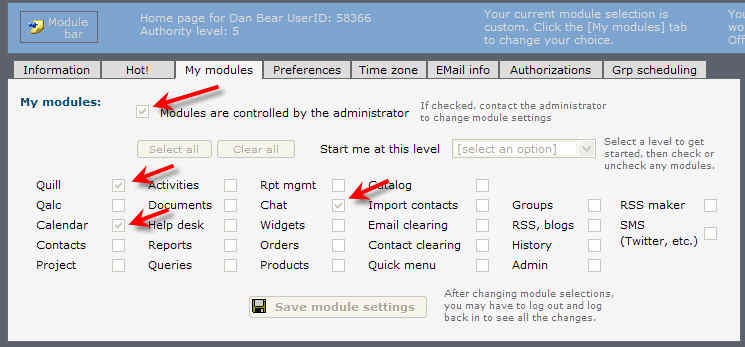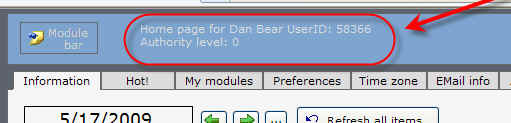
| Restrict a user's modules | Back to How to index |
This is an Administrator function.
Overview:
The administrator can control whether or not a user can select the modules s/he wishes to use. The administrator does this in 2 steps:
Steps:
1. Set up one or more users.
2. Log in as the user and go to the user's Home page. Ensure you are logged in as the user by referring to the information on the top bar:
3. Click the user's [My modules] tab and select/deselect the modules as required. In the below example, we are going to restrict the user to Quill, Calendar and Chat:
4. Click [Save module settings].
5. Log out and log in as Administrator and go to the Admin panel.
6. Click [User profiles] and locate the user from the drop down list.
7. Click [Get the user] t display the user's information.
8. Select the [ ] Prevent user from changing allowed modules checkbox and [Save changes]
9. When the user logs in, their [My modules] section will look like this: