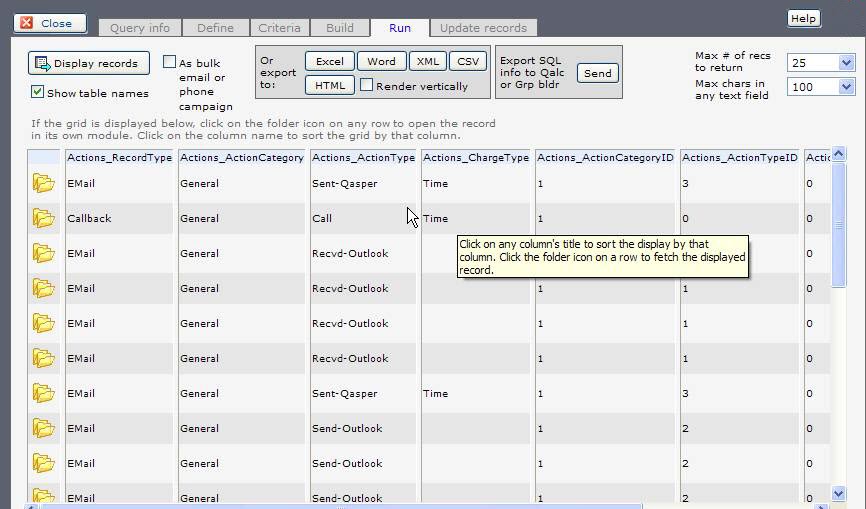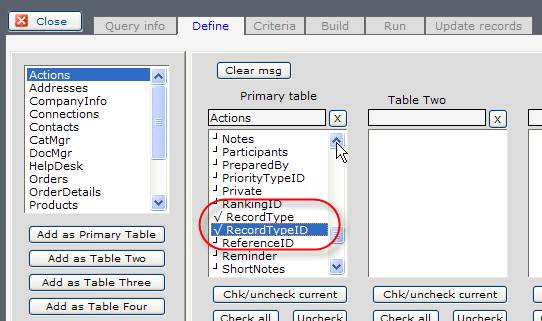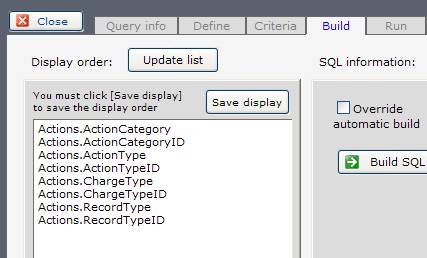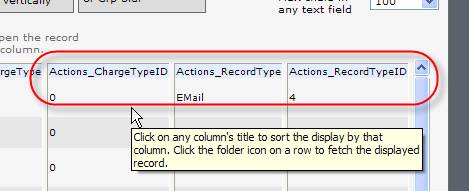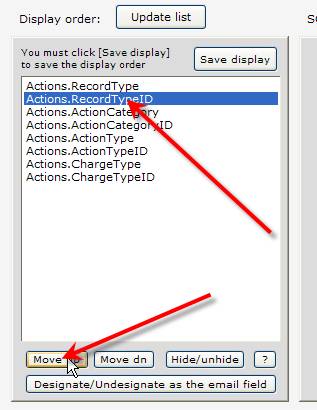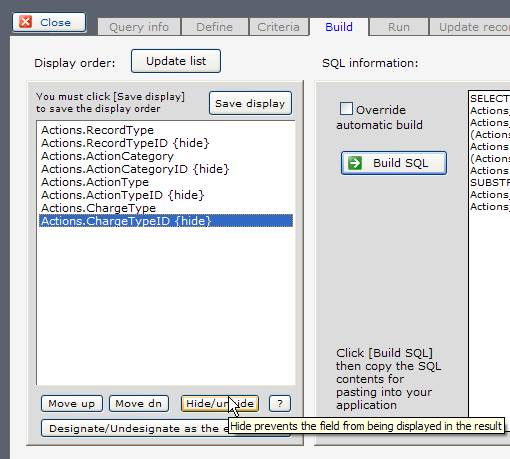Quick steps to understand field types and determine range content
Click here to return to Query Builder
Hint: Use Help and Search for "query". It will bring up a list of topics.
Query Builder is a standards-based designer. You can review Internet documentation on similar products, for example, Microsoft's Access Database query builder.
1. Field content is always a bit of an issue, but easily resolved. For example, if you need to determine the field type of a field, simply select the table in the list and click [Data types]:
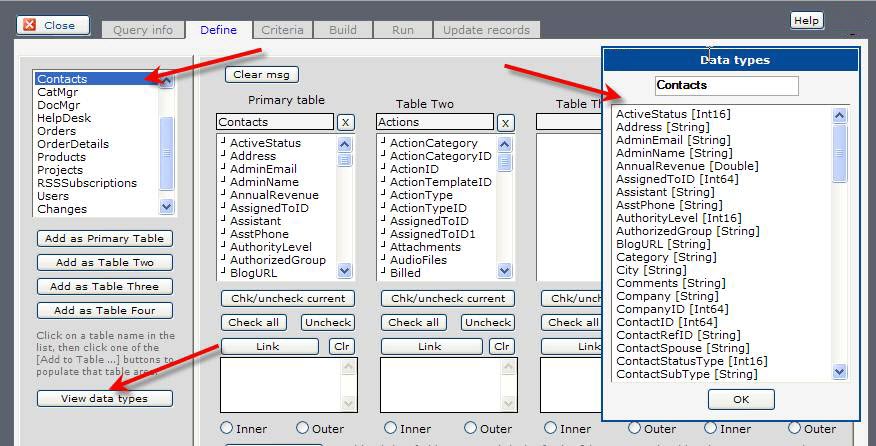
2. To view the content of a particular field (so that you can decide ranges, etc.), just select a few fields from a table and run the list. For example, the Actions table has lots of potentially confusing fields, but that's easily resolved, too. Just select those fields and view an output list to see the type of content. You can then set your range filters accordingly:
Here, I've selected several fields including the visible ones below:
I can see the fields I've selected by clicking [Build]:
And I can see content by clicking [Run], limiting the number of records and viewing the result:
And I can see content by clicking [Run], limiting the number of records and viewing the result:
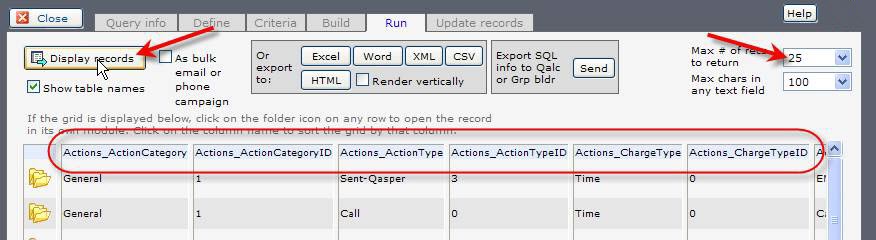
and when I scroll right:
I can also change the display order back in [Build]:
So that the [Run] displays the fields in the new order.
I can also hide some fields in [Build]. For example:
The result is like this: