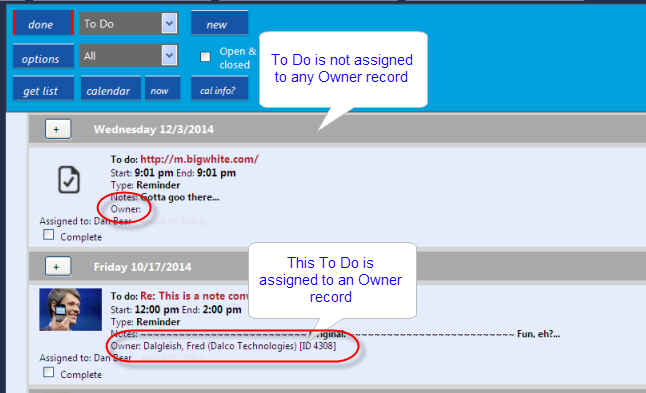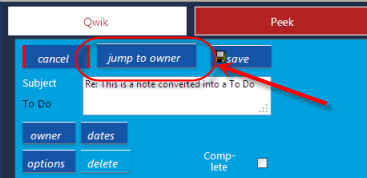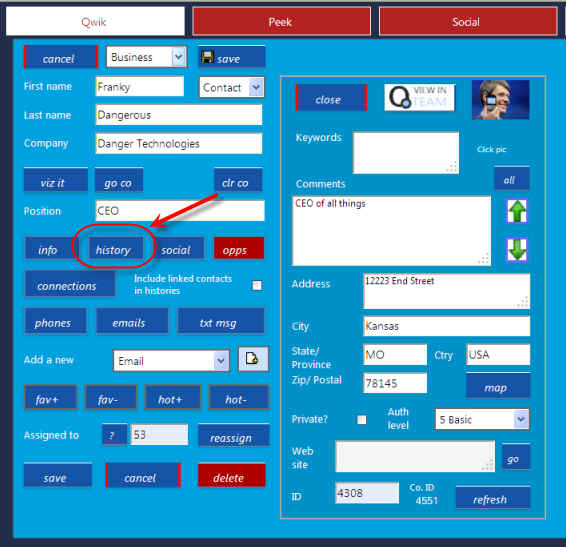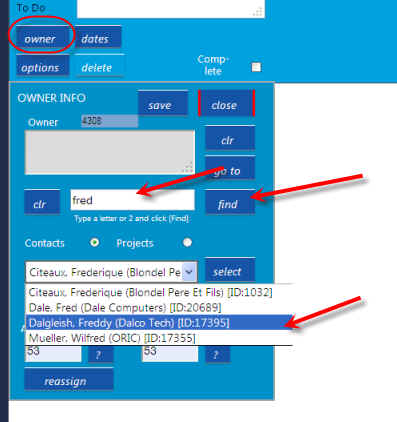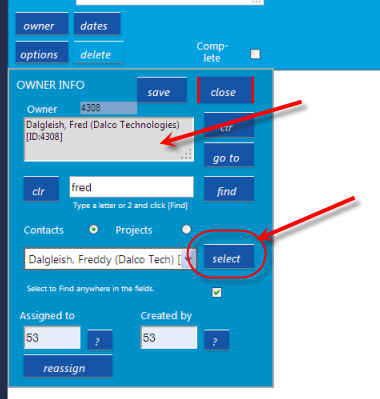QwikDESK
How to link an Action record to a Qwik owner record
Qwik has two record levels: Owner and Action.
Owner records are Contacts, Projects (including Opportunities, Tasks, etc.) and Help Desk tickets.
Action records are records that are associated with activities: appointments, notes, to dos, emails, Slack conversation records and so on.
Action records can be on their own or they can be assigned to an Owner record. For example you might have an appointment scheduled that has nothing to do with any Contact in the company's contact database. It would not have an Owner record.
On the other hand, you might have an appointment with a contact and therefore you would typically "link" that appointment to that contact. Here's an example in QwikDESK with To Do records:
If I click on the one with the owner, then click [Jump to Owner]:
QwikDESK displays the Owner:
Of course, from there, you have all the information about that Owner, including a full History.
Creating links
If you create an Action record while inside an Owner record, the Owner information will be automatically assigned.
To assign an Owner from an Action record, depending on the Action record, click the [Owner] button, search and find the applicable owner and save the Action record.
Here's an example in QwikDESK with a To Do record: