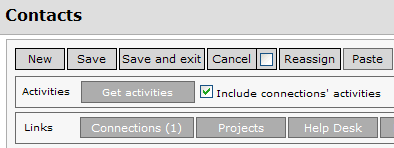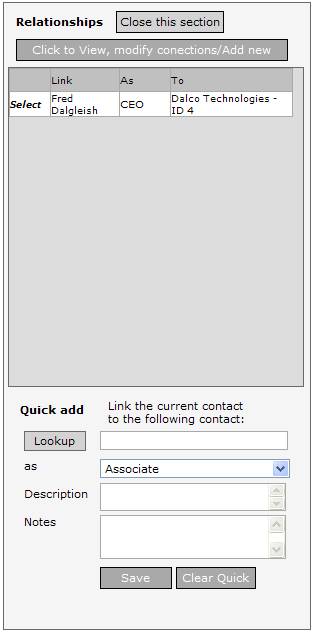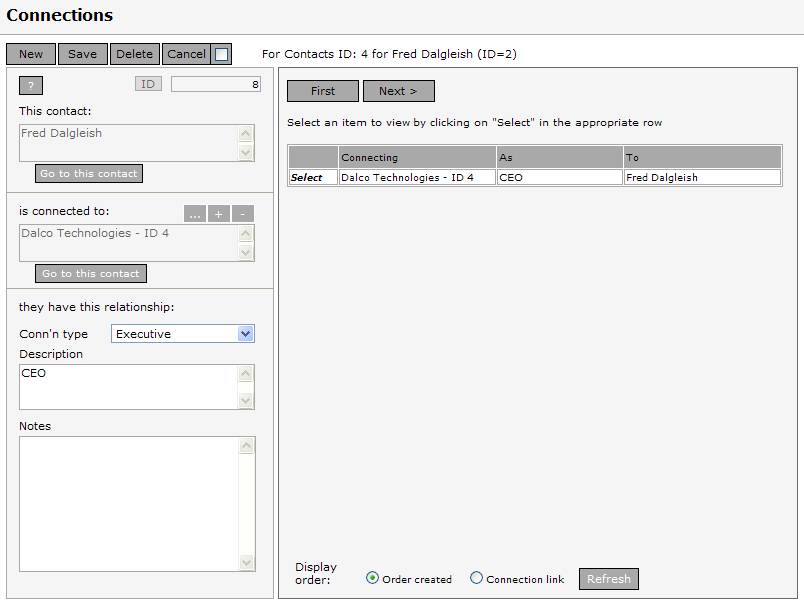Connections
Click the Connections button from the Contacts detail screen to display the Connections list.
Use the Connections module to build a network of connections, associations and relationships by associating contacts with other contacts. The Connection module enables quick skimming through your network.
Click here for some more info:
From:
Click the [Connections ..] button:
To display the Connections list:
Connections list
You can do a "Quick add" to lookup a new connection, or click [Click to View, modify connections/Add new] to display the Connections module. Alternatively, click Select on one of the list rows to display that connection in the Connections module.
Connections module
Click [First] to get the first set of connection records for the specified contact. Click [Next] to get the next set. Select a display order:
And click [Refresh] to redisplay.
Connection details
Click [New] to start a new connection record. The contact source's information will be automatically inserted. The record must be saved or cancelled before any other functions are available (first, next, etc.). Click [Save] to save the record. A dialog will display if there are any errors requiring correction, or if there were no changes detected.
Click [Cancel] to cancel current
changes. Alternatively, click in the checkbox ![]() beside the [Cancel] button to automatically cause cancellation when
the next action is taken. This is a quick way to move to another
function without having to press the [Cancel] button.
beside the [Cancel] button to automatically cause cancellation when
the next action is taken. This is a quick way to move to another
function without having to press the [Cancel] button.
Click ![]() or
or ![]() on the menu to return to
the contact or the home module.
on the menu to return to
the contact or the home module.
Click either of the [Go to this contact] buttons to jump to the specific contact.
Entering information:
In the "is connected to" section, click [...] to locate a contact to relate to the current connection. If a contact was previously located, click [+] to display a contact pop-up selector. Click [-] to remove the connection.
In the "they have this relationship" section, optionally designate a connection type and provide a description and notes.