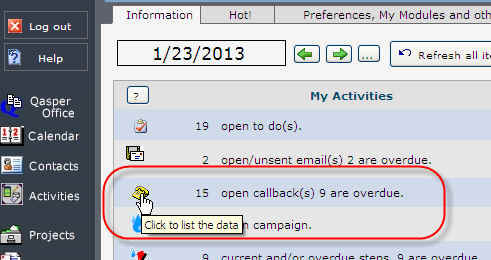
| Updating a callback | Back to How to index |
To update a callback, open the callback list (from your Home Page or from the Activities module)
From the list view, select the required callback to display it:
Add new information as required and update the callback date if required:
And save. Back at your Home page, when you move to the new date:
It shows that one callback is due. If you click on that row and deselect [ ]Show one day only, all the callbacks display. You can then locate and select the required one: