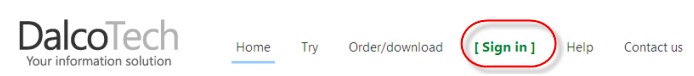REGISTRATION AND ORDERING
Before installing, you have to register. It's a qwik and painless process. Click below to register, then return to this page for more instructions:
Click here to registeror click
INSTALLATION
Hosted installation - Your Private Cloud - To install on hosting partner SmarterASP.NET:
Click here for free one-click Qwikkr installor click
RUNNING QWIK APPS AFTER SETUP
Once Qwikkr has been registered and the administrator has set up users, you can run QwikTEAM or QwikDESK this way:
1. Go to http://dalcotech.com.
2. Select [Sign in] to display the Sign In page.
Sign in page:
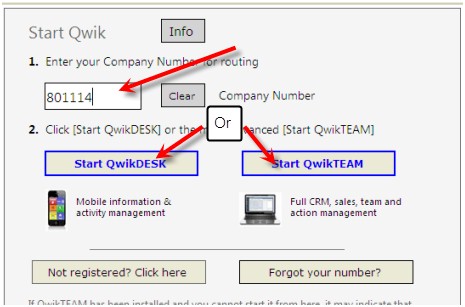
3. Enter the company number and select which Qwik app you want: QwikDESK for mobility and general use or QwikTEAM for full functionality.
NOTE: Company number: Your administrator will provide it to you. (Administrator: the company number is shown in the Company number field of the Administration panel > [Settings tab]).
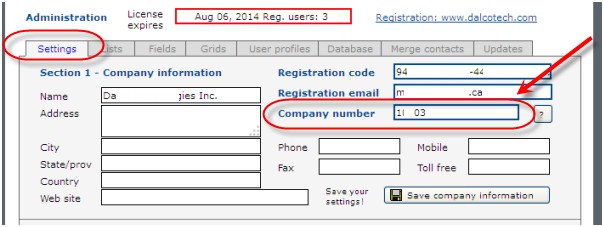
Dalco Technologies Inc.
1566 Westlake Road
Kelowna B.C. V1Z 2X2
CANADA
Email: General: info@dalcotech.com
Sales: sales@dalcotech.com